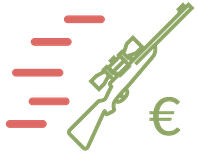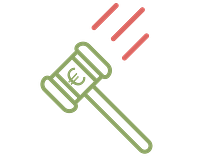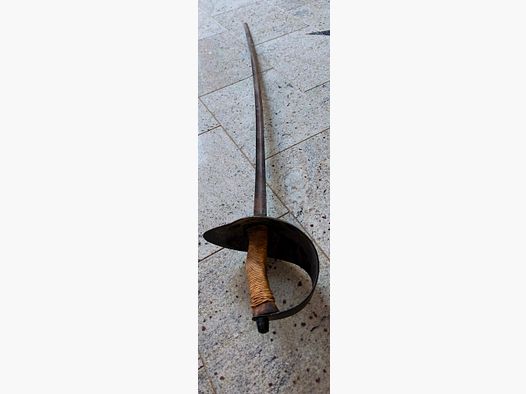This is how to keep your night vision device ready for use:
- Turn off before maintenance: Always turn off the device to avoid damage.
- Protection from light: Avoid direct sunlight or bright light – sensors can be damaged.
- Cleaning: Wipe the housing with a microfiber cloth, clean the lenses with a special cleaning solution.
- Storage: Store in a cool, dry place and in a protective case. Remove batteries if the device will not be used for an extended period.
- Battery care: Regularly check the charge level, avoid deep discharges, and keep contacts clean.
- Transport: Use padded cases or bags to avoid shocks.
With these simple steps, you ensure the lifespan and functionality of your night vision device. Read on for detailed instructions on cleaning, storage, and more.
Safety Precautions Before Maintenance
Before you begin maintenance on your night vision device, you should observe some important safety measures. This protects not only you but also your device from potential damage.
Turn Off the Device
Ensure that your night vision device is turned off before any maintenance. This minimizes the risk of electrical damage and protects sensitive components. If the environment suddenly becomes too bright, turn off the device immediately to avoid damage.
Once the device is turned off, store it safely and protect the sensitive components from bright light.
Protect the Sensor
The sensor of your night vision device is extremely light-sensitive and can be permanently damaged by intense light sources. Steele Industries emphasizes:
“Never expose your night vision device to direct sunlight or extremely bright artificial light sources... Such damage can permanently impair the performance of an NVD and cause cosmetic damage.”
Even though modern devices often have automatic protection mechanisms that turn them off in bright light, you should keep direct light sources like flashlights away from the sensor.
Observe Environmental Conditions
Be careful not to expose your night vision device to extreme temperatures, high humidity, or dusty and corrosive environments. Such conditions can significantly shorten the lifespan of your device. Store it in a cool, dry place, ideally in a protective transport bag. For cleaning the lenses, only use microfiber cloths and avoid abrasive materials.
Cleaning and Care Instructions
Once all safety precautions are taken, you can focus on the care of your night vision device. Regular cleaning not only ensures optimal image quality but also extends the lifespan of your device. With the right methods and materials, it will remain in excellent condition.
Clean the Housing
The housing of your night vision device is prone to dust, dirt, and moisture. Start with a soft brush or a microfiber cloth to remove loose particles. Then, you can gently wipe the housing with a dry, lint-free cloth.
For a more thorough cleaning, a mixture of mild detergent and warm water is suitable. Ensure that neither water nor cleaning solution comes near the lenses or electronic parts. To avoid water spots, only use distilled water. For stubborn dirt, you can slightly dampen the cloth with distilled water, but make sure the device is completely dried afterward to prevent moisture damage.
Lens Cleaning
The lenses are particularly sensitive and require special attention. Only use soft, lint-free cloths that are specifically designed for optical lenses. Avoid abrasive materials like paper towels or clothing. Remove loose dust with compressed air or a blower brush. Then, you can clean the lens with a soft cloth to which you have applied a special lens cleaning solution. Wipe in circular motions.
Only use cleaning solutions that are designed for optical devices, and avoid aggressive chemical agents. A helpful tip comes from Superior Tactical LLC:
“Use a soft, lint-free cloth for lens cleaning. For stubborn stains, use a lens cleaning solution specifically designed for optical devices. Never use abrasive materials or household cleaners.” – Superior Tactical LLC
The cleaning solution should always be applied to the cloth and never directly to the lens. Finally, you can dry the lens with a clean microfiber cloth to avoid streaking. Regularly check the lenses for scratches, as these can significantly impair image quality. If you are unsure how to proceed, consult a qualified technician.
Storage Tips
For storing your night vision device, a special case is recommended. Store it in a cool, dry place, ideally at temperatures between 10 °C and 21 °C. Remove the batteries if you will not be using the device for an extended period to prevent corrosion. Protect the lenses with lens caps to keep them free from dirt and scratches.
Ensure that the device is not stored outside the recommended temperature range of -40 °C to 60 °C, as this can cause permanent damage. Before storage, all components must be completely dry to avoid moisture damage.
After cleaning and proper storage, your device is ready for the next use. In the next section, you will learn more about handling batteries.
Battery Care and Storage
Proper care of your batteries is crucial for the reliability of your device. Careful maintenance not only extends the lifespan of the batteries but also protects the device from damage.
Regular Battery Checks
A key part of your routine should be checking the battery status. Particularly deep discharges can severely affect the capacity of the batteries. As Emerging Power explains:
“One of the first steps in maintaining night vision goggles batteries is regularly checking their charge levels. Using the goggles until the batteries are completely discharged can lead to deep discharges that can damage the batteries over time.” – Emerging Power
To extend the lifespan of your batteries, keep them between 20% and 80% charged. These charge limits prevent harmful deep discharges and overcharging. For lithium-ion batteries, you can use a multimeter to measure the voltage. Set the device to DC voltage mode – a significant voltage drop may indicate possible damage.
The battery contacts should not be neglected either. Clean them regularly with a soft, dry cloth. For stubborn residues, a cotton swab with isopropyl alcohol is suitable. Clean contacts ensure optimal connection and prevent power losses.
After checking, proper storage is the next important step.
Proper Storage
Storing batteries requires special attention. Always remove them from the device if it will not be used for an extended period. This prevents leaking batteries from damaging internal components.
Store batteries in a cool, dry place that is protected from direct sunlight. A special battery case can help avoid scratches and shocks. Ensure that the battery terminals are protected from short circuits.
If batteries are stored for a long time, you should regularly check their charge level and recharge them if necessary. Only use chargers that are approved by the manufacturer, and remove the batteries from the charger as soon as they are fully charged.
The same rules apply to spare batteries. Regularly check their contacts for corrosion and clean them if necessary. With these measures, you ensure that your batteries are always ready for use and that your night vision device functions reliably.
With proper care, your batteries will stay in top shape – and your device will be ready for use. In the next section, you will learn how to transport batteries safely.
sbb-itb-1cfd233
Transport and Handling Guidelines
After you have thoroughly cleaned your device and checked the batteries, it is important to pay attention to safe transport and proper handling. Only in this way can you protect your night vision device from unnecessary damage.
Shock Protection
Protection from shocks is crucial to ensure the lifespan of your night vision device. A padded transport bag or hard case is essential here. As experts advise:
“When traveling with a night vision device, always pack it in specially designed bags, pouches, or hard cases to protect it as best as possible.”
For field use, soft, padded bags are practical as they are lightweight and flexible. For shipping or storage, however, you should opt for waterproof hard cases that provide additional protection against external influences.
When transporting in a vehicle, it is important to secure the device properly. Use hard cases and additionally wrap blankets around the device to minimize movement and shocks during transport. This prevents your night vision device from shifting or getting damaged.
Careful Handling
Be cautious when handling the device. Hold it securely to avoid dropping or other stresses. Even a small bump can affect the sensitive electronics.
Vibrations can also damage your night vision device. If you use it in a vehicle or boat, ensure that it is well-padded and securely fixed. Continuous jolts can loosen or damage internal components.
When the device is not in use, always store it in a protective case. This protects it from dust, moisture, and other external influences. Even during short breaks, the night vision device should be stored in the bag to avoid scratches or accidental bumps.
Gunfinder offers a wide selection of night vision devices and suitable accessories. Whether you are looking for high-quality transport bags or professional equipment – you will find everything you need to expand your gear.
With the right transport and handling techniques, your night vision device will remain in excellent condition for a long time. In the next section, you will learn how to recognize and address potential problems early.
Problem Recognition and Professional Help
Even with careful maintenance, problems can arise. Acting early and involving professionals in a timely manner not only saves costs but also extends the lifespan of your device. Let’s take a closer look at the most common errors.
Identify Errors Early
There are typical warning signs that may indicate problems: blurry or distorted images, monochrome displays, unusually high battery consumption, distorted images, or faulty IR illumination. Also, keep an eye on physical damages such as cracked lenses or misaligned components.
Particularly critical are unusual noises, strange smells, or even smoke. In such cases, it is important to turn off the device immediately and subject it to a thorough inspection.
Sometimes, minor image problems in camera-based night vision systems can be resolved with a simple restart or a firmware update. Blurry images often result from reflected IR light from obstacles – a thorough cleaning of the dome often helps.
Professional Repairs
If the problems cannot be resolved with simple measures, it is time to seek professional help. You may be able to perform minor repairs such as replacing batteries, cleaning lenses, or readjusting focus yourself.
However, for more complex damages, you should rely on professionals. This includes internal misalignments of the lenses, damaged optical components, defective IR illuminators, or physical damages such as cracked lenses. Also, in the case of persistent image distortions, it is advisable to consult experts. Do not attempt to make such repairs yourself – the risk of worsening the damage is high. Instead, contact the manufacturer or an authorized service partner.
For example, in May 2023, the defective night vision function of an Owlet 1 binocular had to be repaired by the manufacturer. Such cases highlight the importance of professional support.
Document any problems that arise as accurately as possible. For example, note the time (“5 o'clock outside”) or the frequency of flickering and intermittent operation. This information can significantly facilitate the repair process.
Conveniently, Gunfinder not only offers high-quality night vision devices but also contacts with certified specialists who can assist you with complicated repairs.
With thorough problem recognition and knowledge of when professional help is needed, you can secure the functionality of your night vision device in the long term. Regular checks and quick action at the first signs of problems always pay off.
Conclusion
Regular maintenance is key to ensuring the lifespan and performance of your night vision device – this has been made clear in the previous sections.
The key points? Protect the device from bright light, clean it regularly, store it properly, and remove the batteries when not in use. These simple steps help prevent damage such as lens burns, corrosion, or moisture damage.
It is particularly crucial to consistently adhere to safety guidelines. Always turn off the device, put on the lens caps, and remove the batteries to prevent unnecessary damage. These small measures can save you expensive repairs and secure the functionality of your device for years to come.
However, without care, you risk poorer image quality, a shorter lifespan, and high repair costs. Components such as the image intensifier are particularly sensitive and require careful protection to function properly.
If larger problems arise, contact certified specialists directly – for example, through Gunfinder.
With regular cleaning, proper storage, and controlled handling of batteries, you ensure that your night vision device remains ready for use for a long time. A little maintenance time pays off – in the form of reliable function and clear vision.
Follow these tips, and you will benefit from your device in the long run.
FAQs
How does my night vision device remain reliably ready for use in extreme temperatures?
To ensure that your night vision device functions properly even in extreme temperatures, it is important to protect it from strong temperature fluctuations. Store it in a well-insulated, weatherproof container and keep it away from direct sunlight and frost. Extreme heat or cold can permanently damage sensitive components.
Additionally, you should regularly check the seals, such as O-rings, to prevent moisture from entering or condensation from forming inside. Moisture can not only affect the electronics but also significantly shorten the lifespan of your device. After use in cold environments, allow the device to gradually reach room temperature to avoid condensation.
What can I do if my night vision device suddenly becomes blurry?
If your night vision device delivers blurry images, you should first check the lens. Often, dirt, dust, or fogging impair visibility. Carefully clean the lens with a soft cloth, avoiding aggressive cleaning agents to prevent damage.
If the problem persists, take a look at the focus settings. Blurry images often result from incorrect adjustment. Ensure that the device is set to the correct distance you want to observe.
If the images remain blurry despite correct settings, the light conditions may be the cause. Night vision devices require a certain amount of residual light to function well. In particularly dark environments, an infrared illuminator can significantly improve image quality.
If you are looking for a new night vision device or suitable accessories, take a look at Gunfinder. There you will find a wide selection of optics and other products!
How do I check if my batteries are properly charged to avoid deep discharges?
To ensure that your batteries are properly charged and do not suffer from deep discharge, you should regularly check the charge level. A multimeter or a battery tester is suitable for this purpose. For a 12-volt battery, a voltage of over 12.6 volts indicates a good charge level.
Avoid completely discharging the batteries, as this can severely affect their lifespan. Recharge them in a timely manner to ensure reliable performance.