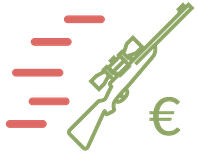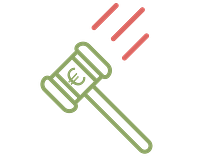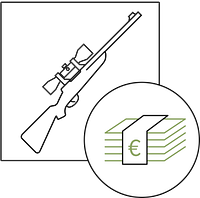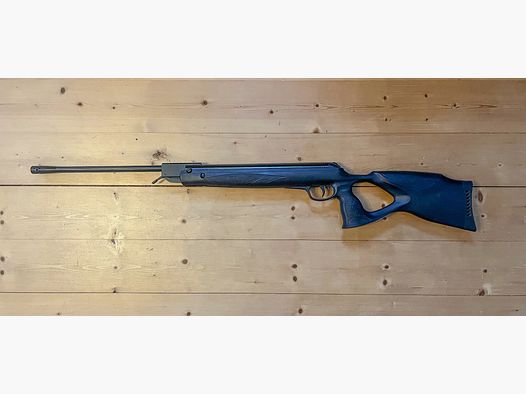An API Gateway is the central element that connects various services in your IT infrastructure. It controls the flow of data, secures your systems, and protects against data loss. Without a well-thought-out backup strategy, you risk outages, revenue losses, and damaged customer trust.
Here are the key points for an effective backup and recovery strategy:
- Access Rights: Ensure that you have the correct permissions to create and restore backups.
- Choose a Backup Strategy: Automated, scheduled backups reduce errors. Use the 3-2-1 rule: three copies, on two storage media, one offsite.
- Compliance Considerations: GDPR-compliant storage and encryption (e.g., AES-256) are essential.
- Test Recovery: Regular tests ensure the integrity of backups and confirm that they work in case of an emergency.
- Documentation: Version backups and log all activities to keep track.
Conclusion: With a clear strategy and regular testing, you can ensure that your API Gateway is quickly ready for use again even after an outage.
KONG API Gateway Configurations & Automatic Backup
Preparation for API Gateway Backup and Recovery
Ensure that both technical and organizational foundations are in place so that your backup works smoothly in case of an emergency.
Access and Authentication Requirements
For an API Gateway backup to be successfully performed, you need the right access rights at multiple levels. Without these rights, you cannot create backups or restore them in an emergency.
Administrative rights are crucial. You need full access to your provider's API Gateway console, whether it is AWS API Gateway, Azure API Management, or Google Cloud Endpoints. This access includes reading and editing configuration files, routing rules, and security policies.
A good approach is to create service accounts specifically set up for backup tasks. These accounts should only have the minimum required rights – the principle of least privilege minimizes security risks. Store these credentials encrypted and separate from production systems.
Additionally, your backup systems must be correctly configured, including firewall rules and VPN access. This ensures that they can access both the API Gateway and the target storage.
Choosing Your Backup Strategy
The choice of backup strategy largely depends on your business requirements. Each method has its own advantages and disadvantages, especially regarding cost, complexity, and recovery time.
- On-Demand Backups: These are ideal when you are about to make planned changes to your API Gateway. Before a major update or configuration change, you can manually create a backup. This method gives you full control, but requires your team to work disciplined.
- Scheduled Backups: Automated backups reduce the risk of human error. You can schedule them daily, weekly, or monthly. For platforms like e-commerce sites, where data such as product catalogs and prices change frequently, daily backups outside of peak business hours are sensible.
- Point-in-Time Recovery: This method offers maximum flexibility but is technically more demanding. It allows you to revert your system to a specific point in time. This is particularly useful when your API Gateway continuously processes critical transactional data.
Regardless of the chosen strategy, you should apply the 3-2-1 rule: three copies of your data, on two different storage media, and one copy at an external location. This protects you against hardware failures, natural disasters, and cyberattacks.
Choose the strategy that best fits your operation and implement it consistently. Also, consider all legal and regional requirements.
Compliance and Regional Requirements
In addition to the backup strategy, legal and regional regulations are crucial. In Germany, strict data protection regulations governed by the GDPR apply. This requires that backups of personal data must also be adequately protected.
An important point is storage location compliance. Backups containing personal data of German users should be stored within the EU. Many cloud providers offer specific regions within the EU that are GDPR-compliant. Ensure that your provider can demonstrate certifications such as ISO 27001 or SOC 2.
Document retention periods and log all backup activities to ensure compliance with legal requirements.
The encryption of your backups is essential. Both during transmission and storage, you should use current standards such as AES-256. The management of encryption keys should be separate from the backups to ensure additional security.
API Gateway Backup Checklist
Start with a structured approach to make your API Gateway backup reliable. These steps help ensure that your backup works in case of an emergency.
Start Backup
You can choose between two types of backups: Full Backups, which secure all configurations, and Incremental Backups, which only save changes.
Use your provider's management tools or CLI commands to create backups. Here’s an overview:
- AWS API Gateway: Export configurations via the management console or AWS CLI.
- Azure API Management: Create backups via the Azure portal or PowerShell commands.
- Google Cloud Endpoints: Use the Cloud Console or the gcloud CLI.
Preferably perform backups outside of peak business hours. For critical systems, it is advisable to create an additional manual backup before major updates, even if automated backups are active.
Once the backup is complete, the data should be further secured. The next steps show how to do this.
Secure Backups
After creating your backup, it is important to take security measures to prevent data loss and unauthorized access.
- Encryption: Use at least AES-256 for both transmission and storage. AWS S3, for example, offers server-side encryption with specially created AWS KMS keys.
- Key Management: Store keys separately from the backups. Use services like AWS KMS, Azure Key Vault, or Google Cloud KMS and update the keys regularly.
- Access Control: Restrict access to authorized personnel. Enable multi-factor authentication for all relevant accounts and log every access.
- Network Security: Transfer backups only over encrypted connections (e.g., HTTPS/TLS 1.3) and use VPN tunnels. Firewall rules should only open the necessary ports.
Document and Store Backups
Careful documentation and proper storage are essential for effective backup management.
-
Documentation: Use consistent tags such as
Environment(prod, dev, test),Application,Owner,BackupDate, andBackupType. Version your backups, e.g., with metadata likev1,v2, and add deployment descriptions that explain the state at the time of the backup. A central overview should include information such as backup name, creation date, size, type, and retention period. Use structured file names likeapigateway-prod-20250818-1430-full.json. - Storage: Follow the 3-2-1 rule: store one backup in the cloud, a second on another medium, and a third offline.
- Retention Policies: Define clear deadlines: daily backups for 30 days, weekly for 12 weeks, and monthly for one year. Automate the deletion of expired backups to save costs and comply with GDPR requirements.
Link the backup metadata with configuration histories from tools like AWS Config. This provides you with the complete context during recovery. This linkage facilitates error analysis and significantly reduces recovery time.
API Gateway Recovery Checklist
To quickly and safely bring your API Gateway back online, you should carry out the recovery step by step and thoughtfully. Here is a structured approach.
Check Backup Integrity
Before you start the recovery, ensure that your backup is complete and error-free. A corrupted backup can lead to data loss or system issues.
Check the backup status via your provider's management console or API calls. For example, with IBM webMethods API Gateway, you can use the command GET _snapshot/repo-name/backup-name/_status to check the status of the backup. The response in JSON format will indicate whether the backup is classified as "Success," "Failed," "Started" (still in progress), or "Partial."
AWS Backup offers automatic validation through checksums and stores data redundantly at multiple locations. Regular recovery tests are crucial to ensure that the restored data is correct and complete. These tests also help you verify that potential losses are within the defined recovery point objective (RPO).
Only after confirming the integrity of the backup should you proceed with the recovery.
Recovery Steps
The recovery should always be controlled and carried out in clearly defined steps. Start in a test environment before making changes in the production environment.
Use your provider's management console or CLI tools for the recovery process. For AWS API Gateway, for example, you can restore configurations directly via the AWS CLI or the management console.
Ensure to include all dependent resources such as Lambda functions, IAM roles, VPC settings, or external databases in the recovery. Document each step and keep logs ready to quickly identify potential errors.
Plan the recovery outside of regular business hours to minimize disruptions, and inform all affected teams in advance. Also, have a rollback plan ready in case unexpected issues arise during recovery.
Post-Recovery Tests
After recovery, a comprehensive testing phase is mandatory before the system can be used productively again.
Start with functionality tests. Test all API requests and responses as well as logging functions. Check whether mechanisms such as rate limiting and throttling are working correctly and that the defined limits based on IP addresses, API keys, or request frequency are adhered to. Ensure that functions like caching, load balancing, and auto-scaling are running smoothly.
Security tests are equally important. Verify that authentication methods such as OAuth 2.0, JWT, or API keys are correctly implemented and that access control works as intended. Check whether authorization policies – e.g., via IAM roles or Lambda authorizers – are functioning properly.
Conduct end-to-end tests with realistic data to verify the stability of the system under load. Monitor metrics such as response times, error rates, and resource consumption. Also, test edge cases and failure scenarios to ensure that the system is robust.
Document the test results and create a Go-Live Report that confirms that all critical functions are stable and ready for use. This report serves as a basis for releasing the productive operation again.
sbb-itb-1cfd233
Best Practices for Backup and Disaster Recovery
With the right best practices, you can ensure that your backup and recovery strategy works smoothly even in critical situations. It’s not just about storing data, but about a systematic approach that enables quick and reliable recoveries.
Automation of Backup and Recovery
Manual backups are prone to errors, especially in hectic moments. Therefore, automation is a key factor. Use tools like schedulers or cron jobs to schedule regular backups, and implement monitoring solutions to keep track of the status. Cloud providers like AWS and Azure offer integrated tools such as AWS Backup or Azure Automation that seamlessly coordinate backup and recovery processes.
With monitoring tools like CloudWatch, Azure Monitor, or Prometheus, you will be immediately notified if a backup fails or takes longer than expected. To ensure that your automation works not just theoretically but also practically, test it regularly in a staging environment. Monthly recovery tests help identify potential weaknesses in the recovery process early on.
Regular Audits and Updates
Audits and tests are essential to ensure that your backup strategy remains reliable even with changes in infrastructure or new requirements. How often you conduct these depends on the data change rate, industry-specific regulations, and the importance of the data to your business.
For example: Review your backup logs quarterly and ensure that new API endpoints or updated security policies are included in your plan. After each test, the results should be analyzed, and the plan adjusted as necessary. Document all adjustments and measures to maintain an overview in the long term and better meet compliance requirements.
Compliance and Documentation
Technical measures alone are not enough – comprehensive documentation is equally important, especially regarding the GDPR. This is particularly relevant when personal data such as names, addresses, IP addresses, or health data are included in your backups.
Document all steps of data processing, including processing purpose, storage duration, and security measures, to remain GDPR-compliant. If you use cloud services for backups, ensure that the provider offers sufficient guarantees. A Data Processing Agreement (DPA) should contractually secure this.
A deletion concept is also important: it should specify how and when personal data is removed from backups. Document this process precisely, including details such as which data was deleted, when, how, and by whom. This documentation will help you demonstrate your GDPR compliance during audits.
Conclusion
Backups and the recovery of your API Gateway are crucial to maintaining smooth operations. With the checklists presented here, you have all the important steps under control – from preparation to successful recovery – and can avoid system outages even in critical situations.
The measures described above form the basis for a functioning backup strategy. Without clear access rights, a well-thought-out strategy, and compliance with regulations, serious problems can arise in an emergency. Backups alone are not enough – they must also be reliably recoverable. Therefore, detailed documentation and secure storage of the data are indispensable.
A particularly important point is testing after recovery. With "Restore Testing" from AWS Backup, you can perform automated recovery tests. This allows you to monitor the duration of recovery processes, identify and fix potential weaknesses early, and ensure the integrity of older backups through tests with randomly selected recovery points. Such tests ensure that your system is quickly operational again in case of an emergency.
A solid backup strategy is like insurance: it ensures that you can react quickly in an emergency. With the right checklists and regular tests, you ensure that your API Gateway is available again without significant delays after an outage.
FAQs
What permissions do you need to perform a backup of an API Gateway?
To perform a backup of an API Gateway, you need read and write permissions for the relevant resources. These permissions are crucial for securing data and restoring it if necessary.
Ensure that you have access to the API Gateway management console or the corresponding API. Additionally, the rights for backup and recovery tools must be in place. For cloud services like AWS, for example, you need permissions such as apigateway:GET, apigateway:PUT, apigateway:DELETE, and backup:StartBackup.
Always check your platform's requirements to ensure that all necessary rights are correctly set up.
How do I ensure that my backups comply with GDPR requirements?
GDPR-Compliant Backups: What to Consider
To ensure that backups meet GDPR requirements, they should be encrypted and accessible only to authorized individuals. Another crucial point is that the storage of data occurs either within the EU or in countries that provide a comparable level of data protection.
Furthermore, companies must establish clear guidelines for data deletion and retention periods. These measures are necessary to comply with the principles of data minimization and storage limitation.
Regular reviews and adjustments of backup processes help ensure the ongoing protection of sensitive information and compliance with legal requirements.
Which backup strategy is suitable for my company and how can I implement it?
For your company, it is crucial to implement an automated and regular backup strategy. You should plan for both incremental and full backups. This combination minimizes the risk of data loss and ensures that you can quickly access all important data in an emergency.
A proven approach is the 3-2-1 rule:
- Keep three copies of your data.
- Store these on at least two different media.
- Keep one copy at an external location.
Cloud-based solutions offer a convenient way to manage backups securely and efficiently. It is important that your data is stored at redundant and protected locations so that it is available at any time in case of an emergency.
With a well-thought-out backup strategy, your company remains operational and well-protected even in the event of unexpected outages.